It’s almost time to begin the school year! This will be a short post to show you what we’re starting the first week of school!
Find out more:
Level 1: Getting Started
Level 2: Incorporating the Standards
Level 3: Game On
Level 4: Problem-Solving after the First Six Weeks
Launching
I’m using Google Sites to house our game, Writer’s Block:
- Intro Video: I’m learning new things as I go!
- Site: Check it out!
All of our data will be housed in Google Sheets by class period:
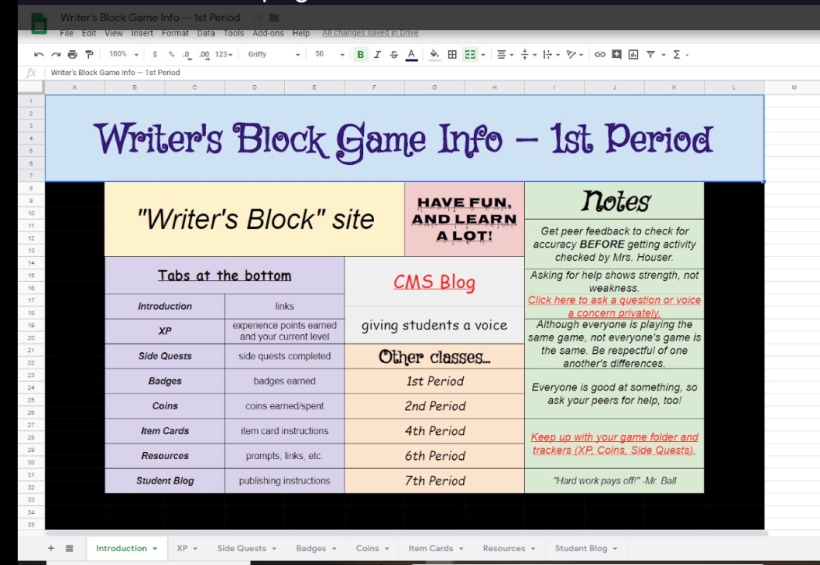
- Students can view this and click on links.
- I will update points and coins daily.
- “XP” tab tallies up all experience points earned from the “Side Quests” and “Badges” tabs, too.
Our first Boss Battle (test review) theme will feature Eric Stirpe’s (one of the writers for Fortnite) “Orphan Scenes” idea!

(Thank you for your support, Eric!)
Students will store their own resources in their Writer’s Block folder. Contents will include:
- introduction letter for the game with instructions
- badges booklet
- side quest checklist
- coin register
- 9-slot card holder for item cards
Next…
Thank you for joining me on the first three levels! What do you think so far? Are you as excited as I am to see how my students respond? Let me know in the comments below.
Next level for me will be Problem-Solving after the First Six Weeks. Be on the lookout!
Jess, This looks incredible! I love that you reached out to your author and got his input. That will make such an impression! I’d be super interested in seeing your entire set up. I’m one of those visual learners who, once I see a setup, I can really level up my own game. For instance, I gave out badges yesterday for completed tasks and could instantly see they need some sort of special folder for keeping them in, and that’s in your list of materials! I Email below if you’d be interested in connecting and collaborating in that way? Thanks for the inspiration! Sandy
LikeLiked by 1 person
Thank you Sandy!
I plan to reach out to authors all school year. I want students to see the “real” world impact of our theme.
As far as my setup, I’d be happy to show you (once I have a video of it later this weekend). I have a digital setup and the folder (tangible) element.
Their Badges booklet is for them to keep up with which activities they’ve completed to earn each badge. I bought some happy face stickers to put in their booklet once they’ve completed each activity to earn the badge . 😊
Feel free to email me through the “Contact” section and I’ll get back to you!
Thank you again for your kind words and encouragement. I have a feeling I’ll end up changing some things after this year since this is my first attempt at full-year gamification!
LikeLike
This site has blown me away! I teach 5th grade at SAR Academy in Riverdale and last year I gamified one of my courses. What you have done is so fleshed out and primed for success. Can I ask you for more of the nitty gritty of how you will use the leaderboard – have you managed to reduce the daily inputting necessary to make it manageable? Is any of it automated? I used a similar Google Sheets system purchased from Michael Matera (I’m a big fan of his) but even after watching the video that came with it, it was hard for me to use. Best of luck!
LikeLiked by 1 person
Thank you so much for commenting!
This will be my first year implementing gamification, so I’m sure I’ll have some issues with daily management of the leaderboard… I’ll have to get back to you on that one.
As far as the Google Sheets… I created this one myself because I’m a bit of a perfectionist… I did see that Matera had one available for purchase, which I got to see from someone else’s end, but I wanted to do my own thing.
I would definitely get in touch with Matera on Twitter or something if you’re having trouble with his program because he has been super encouraging throughout my process!
LikeLike